Error Message
Multiline to Single Line Converter takes Text, String, JSON, XML, or Code with multiple lines and converts it into a single line.
This tool can be helpful in different programming and text processing procedures for diverse reasons, such as improving, reducing file size, or readying text for usage in specific programming languages.
Advantages of Multiline to Single Line:
- Readability: Multiline text can be challenging, specifically when it contains long lines or extensive indentation.
- Compactness: Single-line code or text inhabits less space than multiline data.
- Compatibility: Some tools or programs may need to better support multiline code or text. So, transforming multiline content into a single line can make it compatible.
- Version Control: Remaking code to a single line can make reviewing changes line by line easier and comprehending the distinctions between versions.
- Command-Line Usage: When working with command-line scripts or npm commands, containing code or text in a single line can make processing easier.
What can you do with Multiline to Single Line?
- This tool saves time and helps remove extra lines and spaces formatting from string, JSON, or XML data.
- This tool also supports loading the text data URL, which loads data and removes carriage returns and not required spaces. Click on the URL button, Paste the URL, and Submit.
- Multiline to Single Line works well on Windows, MAC, Linux, Chrome, Firefox, Edge, and Safari.
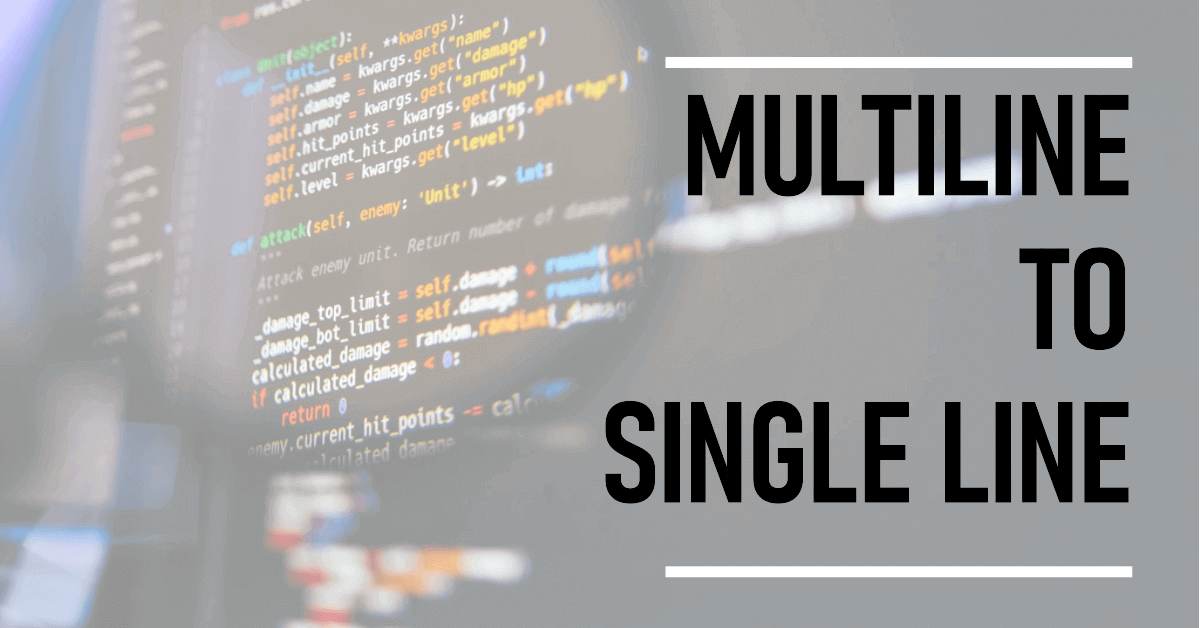
Example
Sample Text Try it.
line one line second line mmm line hhhh
After Multiline to Single line
line oneline secondline mmmline hhhh
For Advanced Users
External Data Line URL
Load External URL in Browser URL like this https://codebeautify.org/
https://codebeautify.org/multiline-to-single-line?url= https://gist.gi thubusercontent .com/cbmgit/ae4 80909c6af24a1c2 14d7d297a97eb1/ raw/rdlsample.t xt